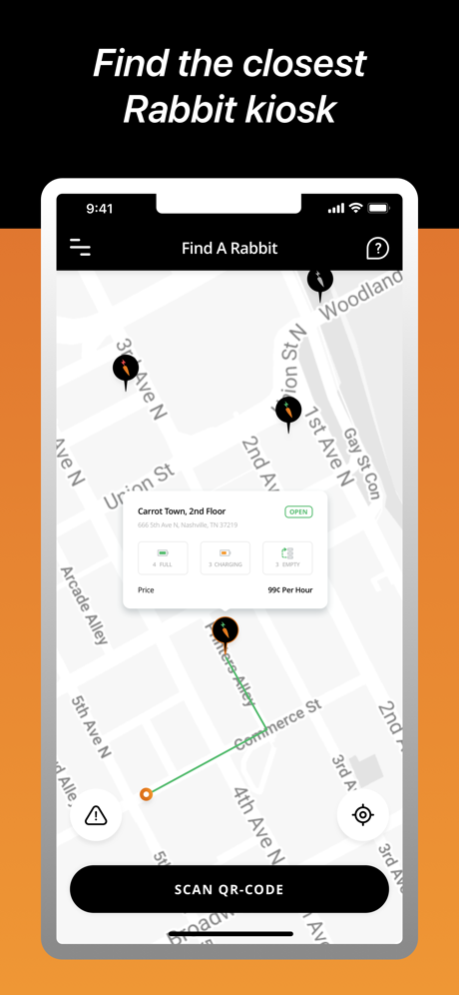Rabbit - Stay Charged 2.0.3
Continue to app
Free Version
Publisher Description
Rabbit - Stay Safe & Charged.
The days of finding someone and somewhere to charge your phone are ending thanks to Rabbit and our fleet of kiosks. We’ve all experienced the heart drop of noticing your phone is about to die with no solutions around to fix it. With Rabbit, you never have to worry about your phone, headphones, or even laptop dying again. Rabbit is there when you need it. You can rent and return at thousands of locations across the world!
What is Rabbit?
Rabbit has created a network of kiosks that rent power bricks, or as we call them, Carrots®. You can rent a power brick and use it while at that location or take it with you and charge on the go. The Rabbit power bricks come with their own charging cables that charge 98% of phones on the market.
How does it work?
• Open the Rabbit app to find your closest kiosk.
• Scan the QR code on the kiosk.
• Charge your phone on the go.
• Return to any Rabbit kiosk or simply keep it for a one-time fee.
Where can I find a Rabbit Kiosk?
We have partnered with bars, restaurants, hotels, venues, gyms, and more, with hundreds of stations where you can rent and return a Carrot®. Not in your area yet? We’re always looking for new and exciting merchants to serve and partner with. Live chat us anytime in the app and let us know where to go next!
How do I pay?
The Rabbit app accepts all major credit cards. Simply load a balance and you’re good to go!
Got a question? Live chat us anytime via FindARabbit.com or directly in the app.
Nov 20, 2020
Version 2.0.3
You may now view multiple kiosks at a single location. Finding a Carrot is easier than ever!
About Rabbit - Stay Charged
Rabbit - Stay Charged is a free app for iOS published in the Recreation list of apps, part of Home & Hobby.
The company that develops Rabbit - Stay Charged is Userabbit, Inc. The latest version released by its developer is 2.0.3.
To install Rabbit - Stay Charged on your iOS device, just click the green Continue To App button above to start the installation process. The app is listed on our website since 2020-11-20 and was downloaded 2 times. We have already checked if the download link is safe, however for your own protection we recommend that you scan the downloaded app with your antivirus. Your antivirus may detect the Rabbit - Stay Charged as malware if the download link is broken.
How to install Rabbit - Stay Charged on your iOS device:
- Click on the Continue To App button on our website. This will redirect you to the App Store.
- Once the Rabbit - Stay Charged is shown in the iTunes listing of your iOS device, you can start its download and installation. Tap on the GET button to the right of the app to start downloading it.
- If you are not logged-in the iOS appstore app, you'll be prompted for your your Apple ID and/or password.
- After Rabbit - Stay Charged is downloaded, you'll see an INSTALL button to the right. Tap on it to start the actual installation of the iOS app.
- Once installation is finished you can tap on the OPEN button to start it. Its icon will also be added to your device home screen.